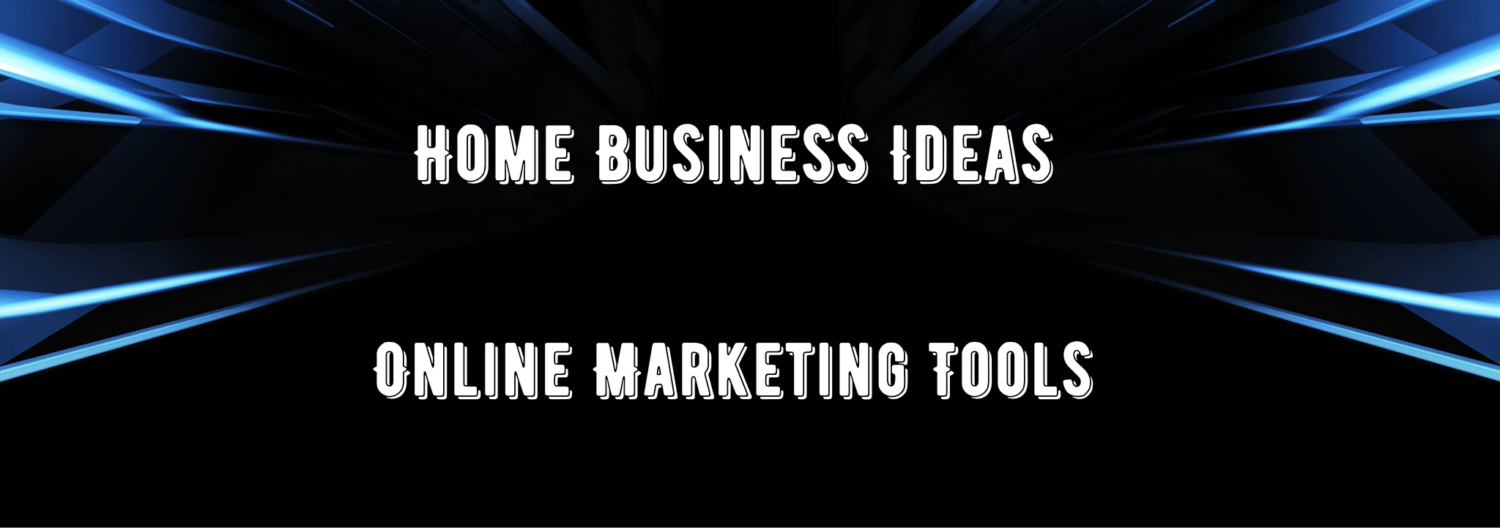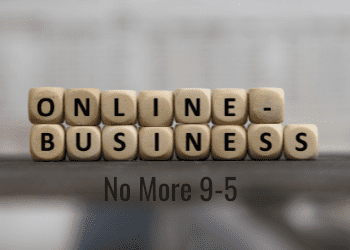Email Marketing – Six Ways to Use Your Signature As a Marketing Tool
If you appreciate quick, simple and free marketing tools, you’ll love this solution! One easy, and often overlooked, way to promote your business is through your email signature.
An email signature is the basic contact information about you and your business placed at the end of your emails. It can also be referred to as a signature file or block.
Every email you send should include your “customized” signature file. Most email software allows users to set up a signature so it will automatically display at the end of every email you send. It only takes a few minutes to set up, and puts your signature file on autopilot.
Now that email communication is commonly used and accepted for conducting business around the world, why not turn your email signature into a dynamic marketing tool for you and your business?
In addition to letting your clients and prospects know how to get in touch with you, here are six simple ways you can customize your signature block and turn it into an effective marketing tool:
– Include your tagline. By putting your tag line in your signature file you create brand and customer awareness about you and your company, and what you can do for them.
– Include Your USP. Adding your unique selling proposition (USP) will help your email recipients connect you with your products and services every time they open your emails. This keeps you “top of mind” with your clients, and also helps them identify others who may need your help, resulting in more referrals.
– Include a link to a special offer or product. When you include an active link to a special offer or product in your signature file it can help increase your sales.
– Include a link to your mailing list. By simply adding the active link to the sign-up page for your newsletter, special report, or other free gifts your custom signature can help you build your mailing list.
– Include a link to your website. Besides having your signature file send the recipient to your website, you never know who or when your email might be forwarded to others so there is also the potential for driving new traffic to your website.
– Include a call to action. If you want your email recipient to click through to your website, special offer, product, or mailing list, you’ll want to include a call to action.
A few words of caution: Limit your signature block to no more than six or seven lines. Anything too big and cumbersome might take away from your email message. If you are thinking of including a logo or picture, be aware that some email programs block images. Last, include only one or two active links. Too many links can be confusing for the recipient, and you want to give them one obvious choice.
You might want to update and customize your signature file every 30, 60, or 90 days by alternating promotions, or re-framing your USP. You can even test them to see which one works the most effectively and produces the best results.
How can you use your email signature as part of your marketing strategy?