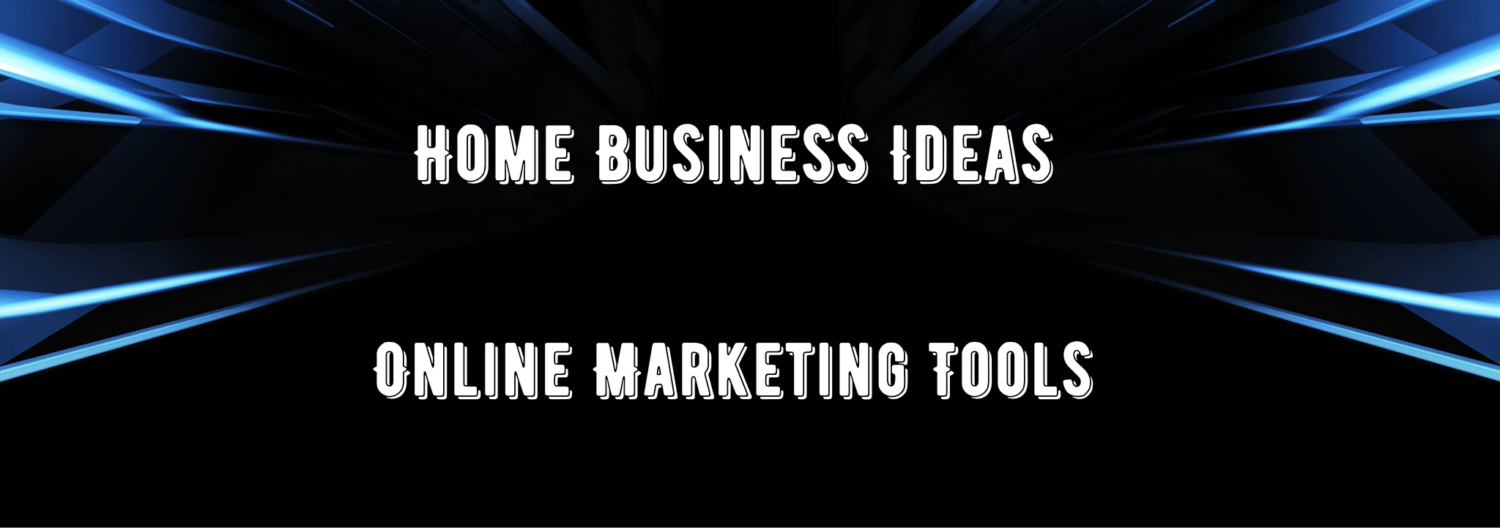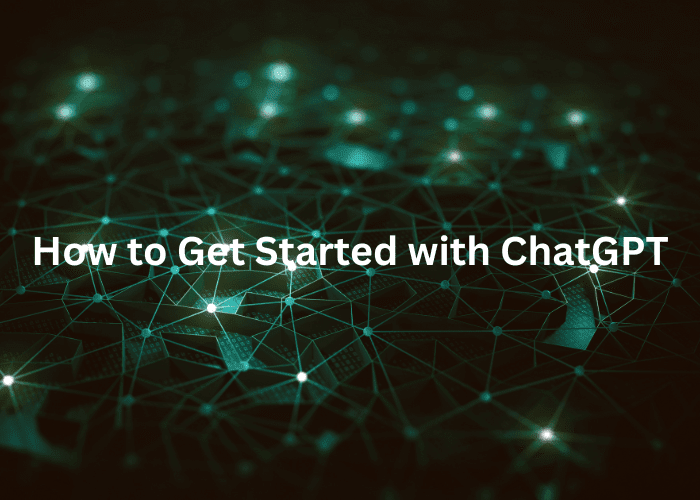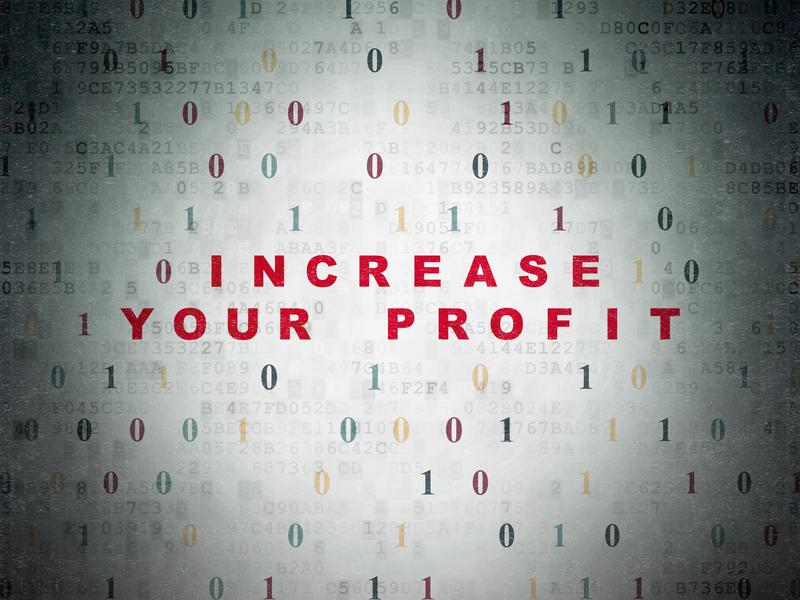How to Get Started with ChatGPT
Access the platform: OpenAI provides access to ChatGPT through various channels, such as the OpenAI website or third-party applications that integrate the API. Visit the official OpenAI website to explore the available options and choose the one that suits your needs.
Familiarize yourself with guidelines: Before using ChatGPT, it’s essential to review and understand the usage guidelines provided by OpenAI. Familiarize yourself with the recommended practices, ethical considerations, and restrictions to ensure responsible and appropriate usage.
Set clear objectives: Determine the purpose for which you want to use ChatGPT. Clearly define your objectives and the type of information or assistance you are seeking. Having a clear goal in mind will help you frame your questions or prompts effectively.
Choose a platform or interface: Depending on the options provided by OpenAI, select a platform or interface to interact with ChatGPT. This could be a web-based interface, a developer API, or an integration within a specific application or software.
Start with simple queries: Begin by asking simple questions or providing straightforward prompts to initiate a conversation with ChatGPT. This helps in familiarizing yourself with the interface and understanding the model’s capabilities.
Provide context and background: When interacting with ChatGPT, make sure to provide relevant context and background information. This assists the model in understanding your query better and generating more accurate responses.
Experiment and iterate: Explore different approaches, rephrase questions, or experiment with different parameters to see how ChatGPT responds. Iteratively refine your queries to obtain more desirable and useful outputs.
Review and evaluate responses: Carefully review the generated responses from ChatGPT. Evaluate the accuracy, relevance, and quality of the information provided. Exercise critical thinking and fact-check the information whenever necessary.
Seek clarification or additional information: If a response from ChatGPT is unclear or incomplete, don’t hesitate to ask for clarification or request additional information. This helps in obtaining more precise and targeted responses.
Provide feedback: OpenAI encourages users to provide feedback on problematic outputs encountered while using ChatGPT. If you come across incorrect or concerning responses, report them through the designated channels to help improve the system.
Remember that using ChatGPT effectively may require some practice and refinement. It’s important to familiarize yourself with the model’s capabilities, experiment with different approaches, and use your judgment to validate the generated responses.
ChatGPT is a tool that can provide assistance and information, but it’s not a substitute for critical thinking, expert advice, or human judgment.