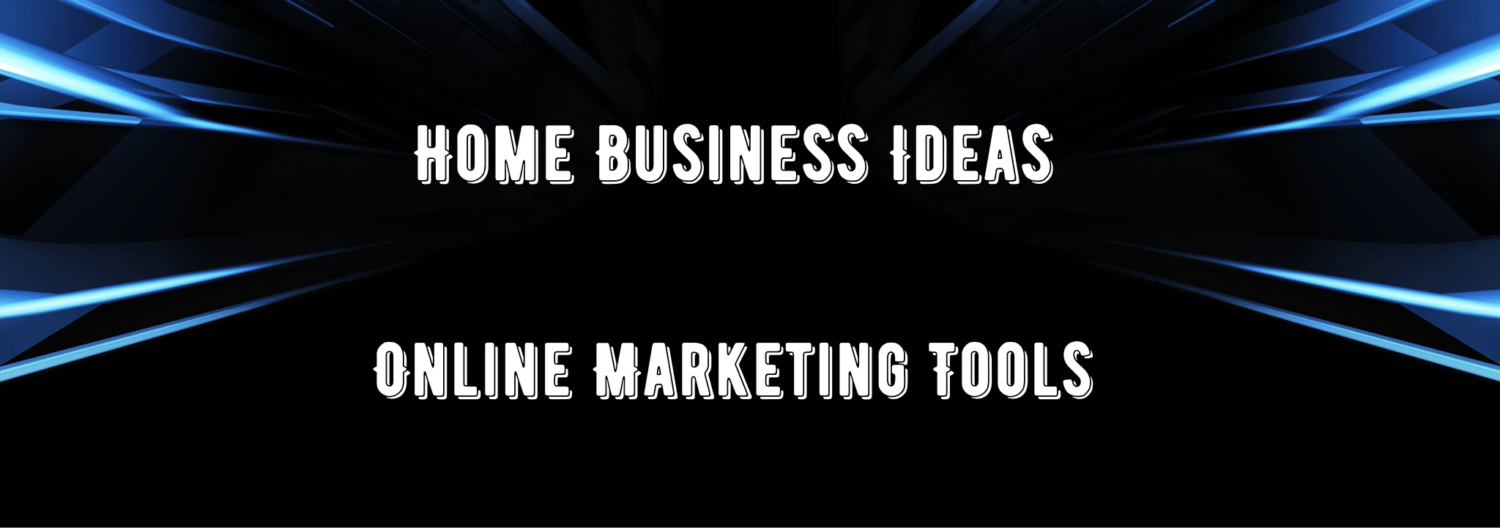How to Write Almost PERFECT Marketing Emails that Get Open, Read and Acted On
Is there a trick to writing marketing emails that get the click? Actually, there are 20 tricks, and here they are…

Use a great subject line:
Be specific and useful. Rather than saying, “You’re going to love this,” use “How to get a 27% increase in stamina.”
Identify yourself consistently. Don’t call yourself Bob Jones in one email, Robert Jones in a second email and Jones Consulting in a third. Pick a name and stick with it so recipients recognize you.
Use words such as ‘sale,’ ‘new,’ ‘alert,’ ‘news bulletin,’ ‘daily,’ ‘weekly’ and ‘free.’
Ask a question. “Are you ready for this Tuesday?” or “Do you know how to increase subscribers by 42% with one tweak?”
Test your subject lines, then reuse what works and discard what doesn’t.
Don’t use the same or similar subject line twice in a row. Ever.
Use timely topics when possible.
Use [but don’t over use] urgency.
Use all caps to emphasize one or two important words.
Use brackets to create a second attention getter, like this: 12 killer traffic methods [And the 5 WORST]
Optimize the body content:
Use SHORT paragraphs, just one or two sentences each. Make it super easy to read.
Use photos that sell your message.
Be clear about what your offer is and how it impacts and benefits the reader.
Use a strong call to action.
Give the name and location of your company – look REAL, not fly by night.
Focus on only ONE action you want your reader to take.
Make your email as long as it needs to be and no longer.
Use urgency but don’t over do it. Use action words and action phrases. Don’t use passive language. Make it personal. “Grab your copy”, not “Get a copy.”
Make your button big enough. Remember, the majority of subscribers will be reading your email on a phone or tablet, so make your button big enough for a human finger to easily tap.
Make your call to action and button visually distinctive and inviting.
Lastly, remember to make your emails mobile friendly. Picture size needs to be reduced for fast loading times. You can use a service such as Photo Resizer to reduce the file size without losing the image quality.
And define image size by proportion if your email editor doesn’t do this automatically, so the images look good on any sized screen. To do this, set the max-width to the proportion of the screen you want it to take up, and set the height to “auto” to automatically adjust based upon the width.
One final thing: Put some personality into it. No one responds positively to being bored, and blending with the crowd won’t get you sales. Instead of being a business robot, be yourself and have fun with your subscribers.